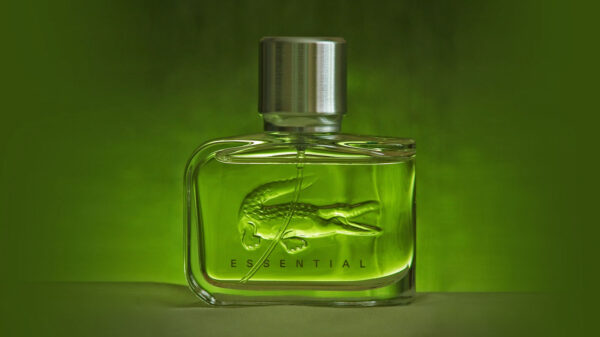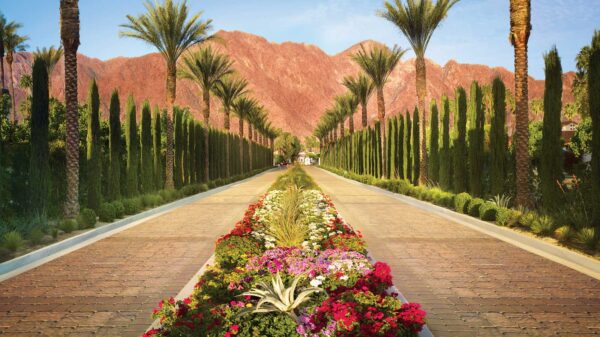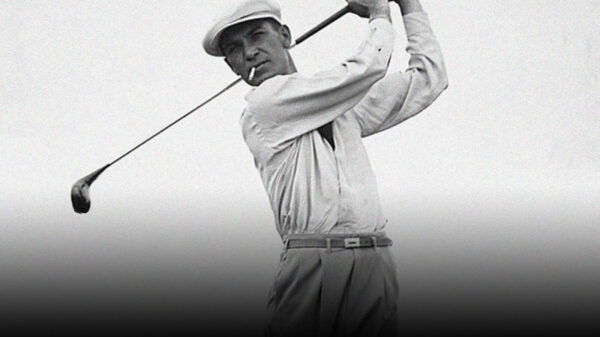EXPERIENCE THE GAME LIKE NEVER BEFORE
GolfSight by SkyDroid, have uniquely designed a Golf GPS for Google Glass that gives golfers a brand new perspective on the golf course. GolfSight provides GPS distances to golf courses and their unique landscapes through satellite imagery visualizations, as well as scoring and recorded experiences to share with friends. Developed using Google’s Glass Development Kit (GDK), GolfSight by SkyDroid allows golfers to play the game like never before.
“GolfSight is literally a game changer for golfers, it gives you accurate pin distance, course data, and scoring information, all without having to dig through your pockets. Using Google’s new Glass Development Kit, we saw an opportunity to let golfers at any skill level use Google Glass to create an entirely new experience on the links,” said Paul Goldstein, President and CEO of Goldstein Technologies. “Google Glass is an ideal platform for golfers as it is always there when you need it, lets golfers see their distances without looking down at another device, and gives them great visualizations of the course. GolfSight keeps track of your score, and gives golfers a great way to share their round with friends.”
How it Works:Play Golf Using Google Glass
GolfSight by SkyDroid will find the closest golf courses when launched, pulling from a list of over 25,000 golf courses worldwide. Courses have been mapped by SkyDroid – Golf GPS users for more than two years, and any user can add new ones. GolfSight’s main screen within Google Glass displays the exact distance to the green alongside a satellite image provided by Google Maps. The display will then rotate to correct the golfer’s orientation to the front, center or back of the green based upon their exact location, and images are captured for future use. Google Glass uses the MyGlass app to get GPS location and data connection to load courses and images.
The main screen within GolfSight will appear as a card in the Glass timeline, so the golfer can interact with Glass without being constrained within the Glassware. With a tap on the screen, the “Hazards & Targets” screen can show images and the distance to bunkers, water hazards, sand traps, trees and target points. Golfers will get prompted to enter their score on every green and can set the score with a single tap and swipe on the Glass touchpad.
The “Scorecard” shows the status of the golfer’s game on both the front and back nine holes and using the “Make vignette” feature on Glass, golfers can record any part of their game or course, with an image of the GolfSight screen alongside. Other features include Change Holes, Read Aloud and Stop Round. GolfSight by SkyDroid is available for Glass Explorers everywhere.
Find out more about GolfSight by SkyDroid at www.golfsight.skydroid.net.
If you aren’t very familiar with Google Glass, here’s a brief introduction, Google Glass is a wearable computer with an optical head-mounted display. Google developed it with the mission of producing a mass-market ubiquitous computer. Google Glass displays information in a smartphone-like hands-free format. Wearers communicate with the Internet via natural language voice commands.
Find out more about Google Glass at www.google.com/glass.
Source By: https://19thholemag.com